Content. It’s the cornerstone of any successful inbound marketing campaign. Creating your own high-quality unique content is the best way of enticing new fans and potential customers to embrace your business and having them understand precisely what makes you different from everyone else out there. You can share all the great industry-associated fun articles, videos and blog posts you want via social media, but in order for your audience to know WHO YOU ARE, you need to create your own content.
But, in my experience, content is a seven-letter word that strikes fear into the hearts of even the most experienced small business owners. Whether their background is in tourism/hospitality sales, counselling, healthcare or interior design, I’ve had scores of clients come to me and say that they’re stuck on creating content for their website, their blog or for great social media updates. They’re all very knowledgeable and comfortable in their expertise and yet, when it comes to expressing themselves on paper, they’re stymied.
In honor of all my awesome clients and to help make your lives a little easier, I thought I’d go through the first part of 34 awesome content hacks that I’ve found can help you plan better, write better and even design better. Without further ado, here’s the first section of planning tricks.
6 Planning Tricks You Need to Know
1) Create a Headline Swipe File
What is a headline swipe file, you might be asking? Well, whenever you notice great headlines that might help you generate new ideas for content, simply put them into a document and keep it on hand to help inspire you whenever you get stuck or share it with your team to inspire them. Try taking a look and them and focusing on what could make your audience want to click on the link or give you their email addresses. Headlines need to grab attention ASAP.
2) Use RSS Feeds to Find Newsjack-Worthy Content Topics
What do they mean by “newsjacking”? Newsjacking allows you to use current relevant news stories as a marketing opportunity for your company. While having a story directly related to your industry is ideal, you could also use a human-interest story or a celebrity news story. In your RSS reader like Feedly or in Google Alerts, you can set up search alerts based on keywords of interest and have relevant news stories delivered to your inbox daily.
Try searching for keywords with the highest rate of search volume and incorporate those into your original content. Make sure you also look into the original story to ensure that you have your facts straight and to make sure you’re not copying other content that’s already out there.
Remember, newsjacking isn’t about re-writing the news story word-for-word, it’s about using that news story to TIE INTO your original content, while keeping in mind exactly why you audience should be interested in the story. It’s about using the story to leverage ideas that your fans and potential customers will want to read.
3) Turn Questions Your Clients Have Into Content Ideas
Over the course of running your business, no matter what industry you’re in, you’ve probably gotten a ton of questions about your industry, on how your products and services work, what to look for when hiring a technician, buying a house, booking a vacation etc. The list goes on and on. What you may not know is that in addition to answering what questions you can in person during client meetings or networking events, you can also use these questions to create blog posts, ebooks, videos and white papers.
Not only will this provide answers for people who have personally asked you questions, having great content will also help those who have questions that need to be answered, but haven’t asked them. Great content pushes them to visit your website, turns them to leads, nurtures that relationship, shortens the sales cycle and turns them into happy customers.
4) Organize Content Ideas Using Evernote
Coordinating content ideas for your blog as well as other social media platforms and following industry trends can be as bad as herding cats (For the record, Mythbusters proved it can’t be done.) Enter Evernote. As I talked about in one of my previous posts, 21 Awesome Online Tools to Make Your Business More Efficient, you can use Evernote to organize content ideas by notebook, labelling them as ‘blog ideas’ or ‘meeting notes’ to better manage where different content strategies are coming from.
If you have Chrome for your web browser, you can even install Evernote Clipper, which takes anything you’re interested in from the Web and organizes it into notebooks for you!
5) Share Relevant Content With Your Team
If you work in an agency, you’re undoubtedly creating content for clients in a wide variety of industries. When you’re going through RSS feeds, emails and social media updates, you’ll definitely find fresh content that is very relevant to one of the client accounts. So, to make things easier on everyone, make sure you always forward that awesome content on to that particular account manager. That way, they’re always up to date and organized on what’s going on out there that could make for great content for the accounts they manage.
6) Host a “Ask me Anything” Event
If you’re like me, you’ve obviously heard of AMAs. Reddit is famous for hosting AMAs for a wide variety of people (some of my favorites include the Hillstrand brothers from Deadliest Catch, Adam Savage from Mythbusters, Jamie Hyneman from Mythbusters and the late, great Robin Williams). But, AMAs aren’t just for celebrites, authors or well-known people of note. You can host an AMA for your fans too!
Hosting an AMA allows your audience to ask you anything that’s on their minds and you give them amazing answers! The two-way conversation allows you to develop relationships with your audience, establish yourself as an authority and give them insight into who you are. You can host an AMA on Google Hangouts, which lets your audience get some face time with you, or as a Twitter chat with a hashtag so all questions with that hashtag are easier to organize OR even as an online meeting on a platform like GoToMeeting.
6 Tricks for Writing You Have to Know
1) Always Start With a Working Title
One of the many reasons people struggle with writing is because they get stuck trying to come up with a title. It’s something that’s plagued me in the past so I understand how hard it can be to write a title.
That’s why, instead of going with one title from the very beginning, start writing with the knowledge that your title is a working one. Make it one that’s reflective on what you’re writing about, but recognize that sometimes, even if you create an outline, the final product is always going to turn out a little different than you think it will. Not worrying about the title means that you can wait until you’re done writing that article, that blog post or that ebook, before writing in the title, which cuts down on stress.
2) Reuse Existing Copy for New Content
The more your company grows, the more you’ll start seeing the value for re-purposing content. You might have written a PR release 6 months earlier and now you’re looking for some bullet points to put in a blog post, you can abbreviate that content from the press release. You can reuse parts of older content and re-post them in different ways to allow different segments of your target market to absorb it. For example, the audience who reads your PR releases might be different from the one that reads your blog posts, but there’s nothing wrong with sharing the same content with both audiences in different formats.
3) Guide Your Writing W/ Themed Blogging Days
Writing can sometimes be made easier by having a theme for each day to help make it more fun and entertaining. The best way to start with themed blog posts-and build on your previous blog success-is to analyze your most successful previous blog posts and then create similar posts.
If your most popular post is about “Top 25 Best Mexican Restaurants in San Franciso”, try writing about the “Top 25 Best Latin American Restaurants” next. Designate a day for your themed blog and let the ideas flow!
4) Keep a Dictionary and Thesaurus Handy
Sometimes, when you’re writing a lot of articles or blog posts that use several descriptors, it can be hard to not to repeat yourself. There’s absolutely no shame in keeping a dictionary and a thesaurus on hand to give you some new synonyms to insert into a piece. It can also help you refine what you’re writing, in case you get stuck on defining a word you want to use.
5) Listen to some classical/easy listening/ambient music while you work
In my experience, listening to the latest Foo Fighters record or some old-school Boyz II Men while working can sometimes distract you. You start singing along and stop writing. I find that that easy-listening, classical or ambient music is really great for stimulating the brain, but it doesn’t have the loud lyrics to distract you. If Beethoven isn’t your thing, I’d also recommend Enya for easy listening or even look up original scores for your favorite video games or movies. I find inspiration from the soundtrack for Assassin’s Creed 3, for example. Anything that keeps your brain stimulated but doesn’t compete with that inner voice works.
6) Use Wikipedia as your style guide
Every academic and professional muscle in your body is probably screaming at the tip above. After all, weren’t you always told that you can’t use Wikipedia as a source for your writing? Well, this isn’t about using information on Wikipedia, it’s about using it as a style guide. If you’re ever unsure about whether something should be capitalized, in quotes or italicized, check Wikipedia instead of diving into a massive style guide. They’re very accurate regarding style.
5 Design Tips You Have to Use
1) Create CTAs with Keynote
If you don’t want to spring the cash for Photoshop to create an awesome looking CTA, that’s OK! You can use Keynote instead. Just open a new image in Keynote, add a background or fill color, put in an image if you’d like one, add a text box and type in your offer copy. Then you can do a screen capture of the CTA and you automatically have a .PNG image that you can put in any blog post!
2) Snag Images for Your Blog with SnagIt
SnagIt is a great screen capture program that captures video display and audio output. You can easily use it to add relevant images to your blog. If you see an image you want to use, you can simply SnagIt, copy and paste it into your blog post as a .PNG. It’s just that easy!
3) Change Up the Visuals to Break Up Text-Heavy Paragraphs
Keep your blog post visually interesting for readers by changing up the visuals you use. You can use infographics, call-out text blocks, quotes and other images. You can also label diagrams, images and graphs with descriptions to summarize the materials for readers that skim.
4) Always Sketch Out Your Ideas
Before opening any design program, try sketching out a few thumbnail versions. Don’t focus on the details, focus on the composition, the relative scale of the elements and the spacing. Creating the first basic versions force you to think about the basic structure of the design and past the first couple of versions. Sketching takes time, but it can help you save energy later when you’re designing the image in a program like Photoshop.
5) Add Text Overlays to Your Images with the Over App
With the Over app, you can crop the image, change the lighting and add text and inspiring icons to it. You don’t have to spring for Photoshop, Over is available in almost any app store and it’s fairly inexpensive, easy to use AND you can do it to all your high-quality photos WHILE you’re on the go!
Stay tuned for Part 2 of 34 Awesome Hacks to Create Great Content, coming soon! In the meantime, read this on how to Turn User Generated Content into Sales for Your Company to leverage the awesome content your fans are creating about your brand!

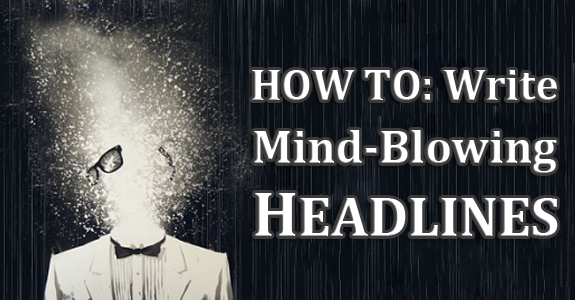





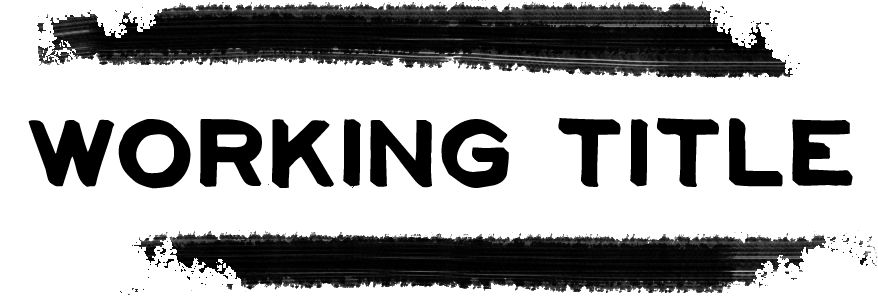





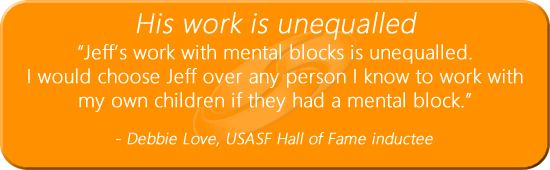



10 thoughts on “34 Awesome Hacks & Tricks to Create Great Content Part 1”
Pingback: Understand Your Customers & Use Unorthodox Ways to Develop New Content Ideas | In Retrospect Writing Services
Pingback: Understand Your Customers & Use Unorthodox Ways to Develop New Content Ideas | Teresita Gesell
Pingback: Understand Your Customers & Use Unorthodox Ways to Develop New Content … | NewsChannel4u.com
Pingback: Understand Your Customers & Use Unorthodox Ways to Develop New Content … – newcreationrecords.com
Pingback: Understand Your Customers & Use Unorthodox Ways to Develop New Content … | www.ace-caps.de
Pingback: Understand Your Customers & Use Unorthodox Ways to Develop … » Ewn.Cz
Pingback: Understand Your Customers & Use Unorthodox Ways to Develop New Content … | Globalfond.ru
Pingback: Understand Your Customers & Use Unorthodox Ways to Develop New Content Ideas | Online Sales Guide Tips
Pingback: How to Create Awesome Infographics Without Being a Designer | In Retrospect Writing Services
Pingback: How to Create Awesome Infographics Without Being a Designer | ProminentSocial
Comments are closed.